How to reset the license?
When you want to change the licensed domain name, but old website is already deleted, you might need to reset your license.
You can do it at your customer account dashboard, which you can find at that link:
As the login you should use the email which were used, when you bought the plugin. If you do not know the password, just recover it.
After you logged in to your customer account dashboard, navigate to Licenses, find the license which you want to deactivate and press Deactivate button.
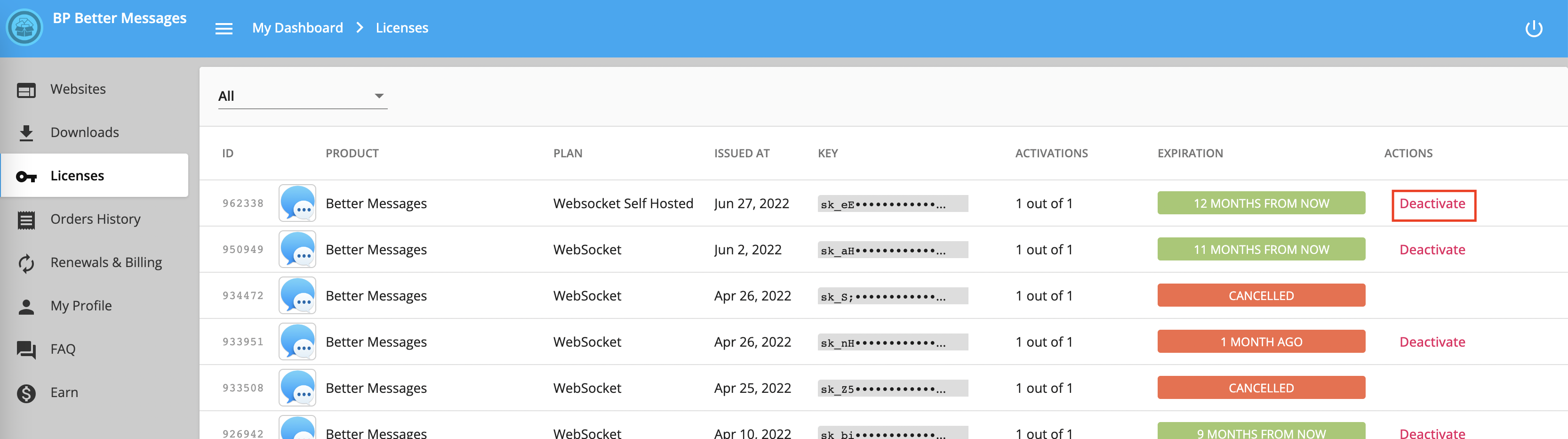
After that you will be able to activate this license at your new domain.